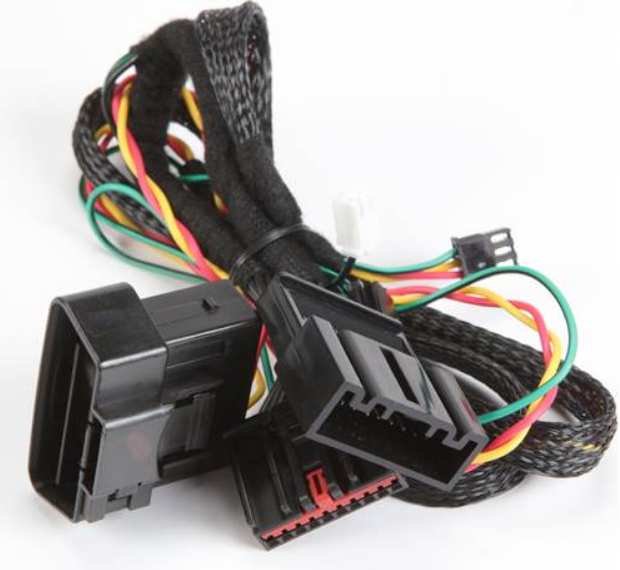iDatalink GM3 Plug and Play T-Harness for GM3 Vehicles, With Speaker for select 2014-2020 GM-made Vehicles HRN-HRR-GM3
HRN-HRR-GM3
iDatalink's HRN-HRR-GM3 interface harness allows you to connect an iDatalink-ready car stereo in select 2014-20 GM-made vehicles, working in conjunction with iDatalink's Maestro ADS-MRR or ADS-MRR2 module. Once connected, you'll retain the use of your steering wheel audio controls, your OnStar® system with its Bluetooth® capability, your factory backup camera, and your warning chimes. Plus, you'll be able to assign secondary functions to your steering wheel audio controls.
Keep in touch with your truck: You'll be able to set up gauges on your receiver's screen to monitor engine performance, tire pressure, and other functions. In addition, you will retain full access to your factory vehicle customization options on your new radio's screen.
Installation: The package includes connectors that plug in between the Maestro module, your vehicle's radio's wiring plugs, and your new car stereo. You'll have to solder or splice together this harness's power/ground, illumination, speaker, and navigation output wires to the corresponding wires on your aftermarket receiver's wiring harness.
Plug directly into your new stereo: This harness also features an in-line head-unit connector harness, which will plug into their new "Head-unit direct" harnesses for select radio brands, which eliminate the need to splice any wires. If you're installing a radio that doesn't work with a "Head-unit direct" harness, you simply cut off the plug and connect the wires to the harness included with your new radio.
**Installation note: The HRN-HRR-GM3 harness must be used with the iDatalink Maestro ADS-MRR or ADS-MRR2 module to connect a new car stereo to your GM-made vehicle.
**Satellite radio note: Your satellite radio tuner is built into your factory radio, so this harness can't retain that feature. To keep SiriusXM working, you'll need a satellite radio tuner and an adapter to connect your vehicle's satellite radio antenna to that tuner.
Features:
Allows installation of a new receiver with an iDatalink port in select GM vehicles (also requires the Maestro ADS-MRR or ADS-MRR2 module)
Retains the use of your steering wheel audio controls and warning chimes
Retains OnStar (with Bluetooth), factory backup cam, vehicle customization options
Displays engine performance data on touchscreen
Works with iDatalink's "Head-unit Direct" harnesses, eliminating need for splicing
In the box:
GM installation harness
External chime module
OBDII connector harness
Jumper harness (pre-connected to OBDII harness)
Camera harness
Warranty: 1 year Manufacturer
Suncoast Marine and Auto is a Trusted Authorized Dealer
California: Cancer and Reproductive Harm – www.P65Warnings.ca.gov
HRN-HRR-GM3
iDatalink's HRN-HRR-GM3 interface harness allows you to connect an iDatalink-ready car stereo in select 2014-20 GM-made vehicles, working in conjunction with iDatalink's Maestro ADS-MRR or ADS-MRR2 module. Once connected, you'll retain the use of your steering wheel audio controls, your OnStar® system with its Bluetooth® capability, your factory backup camera, and your warning chimes. Plus, you'll be able to assign secondary functions to your steering wheel audio controls.
Keep in touch with your truck: You'll be able to set up gauges on your receiver's screen to monitor engine performance, tire pressure, and other functions. In addition, you will retain full access to your factory vehicle customization options on your new radio's screen.
Installation: The package includes connectors that plug in between the Maestro module, your vehicle's radio's wiring plugs, and your new car stereo. You'll have to solder or splice together this harness's power/ground, illumination, speaker, and navigation output wires to the corresponding wires on your aftermarket receiver's wiring harness.
Plug directly into your new stereo: This harness also features an in-line head-unit connector harness, which will plug into their new "Head-unit direct" harnesses for select radio brands, which eliminate the need to splice any wires. If you're installing a radio that doesn't work with a "Head-unit direct" harness, you simply cut off the plug and connect the wires to the harness included with your new radio.
**Installation note: The HRN-HRR-GM3 harness must be used with the iDatalink Maestro ADS-MRR or ADS-MRR2 module to connect a new car stereo to your GM-made vehicle.
**Satellite radio note: Your satellite radio tuner is built into your factory radio, so this harness can't retain that feature. To keep SiriusXM working, you'll need a satellite radio tuner and an adapter to connect your vehicle's satellite radio antenna to that tuner.
Features:
Allows installation of a new receiver with an iDatalink port in select GM vehicles (also requires the Maestro ADS-MRR or ADS-MRR2 module)
Retains the use of your steering wheel audio controls and warning chimes
Retains OnStar (with Bluetooth), factory backup cam, vehicle customization options
Displays engine performance data on touchscreen
Works with iDatalink's "Head-unit Direct" harnesses, eliminating need for splicing
In the box:
GM installation harness
External chime module
OBDII connector harness
Jumper harness (pre-connected to OBDII harness)
Camera harness
Warranty: 1 year Manufacturer
Suncoast Marine and Auto is a Trusted Authorized Dealer
California: Cancer and Reproductive Harm – www.P65Warnings.ca.gov
HRN-HRR-GM3
iDatalink's HRN-HRR-GM3 interface harness allows you to connect an iDatalink-ready car stereo in select 2014-20 GM-made vehicles, working in conjunction with iDatalink's Maestro ADS-MRR or ADS-MRR2 module. Once connected, you'll retain the use of your steering wheel audio controls, your OnStar® system with its Bluetooth® capability, your factory backup camera, and your warning chimes. Plus, you'll be able to assign secondary functions to your steering wheel audio controls.
Keep in touch with your truck: You'll be able to set up gauges on your receiver's screen to monitor engine performance, tire pressure, and other functions. In addition, you will retain full access to your factory vehicle customization options on your new radio's screen.
Installation: The package includes connectors that plug in between the Maestro module, your vehicle's radio's wiring plugs, and your new car stereo. You'll have to solder or splice together this harness's power/ground, illumination, speaker, and navigation output wires to the corresponding wires on your aftermarket receiver's wiring harness.
Plug directly into your new stereo: This harness also features an in-line head-unit connector harness, which will plug into their new "Head-unit direct" harnesses for select radio brands, which eliminate the need to splice any wires. If you're installing a radio that doesn't work with a "Head-unit direct" harness, you simply cut off the plug and connect the wires to the harness included with your new radio.
**Installation note: The HRN-HRR-GM3 harness must be used with the iDatalink Maestro ADS-MRR or ADS-MRR2 module to connect a new car stereo to your GM-made vehicle.
**Satellite radio note: Your satellite radio tuner is built into your factory radio, so this harness can't retain that feature. To keep SiriusXM working, you'll need a satellite radio tuner and an adapter to connect your vehicle's satellite radio antenna to that tuner.
Features:
Allows installation of a new receiver with an iDatalink port in select GM vehicles (also requires the Maestro ADS-MRR or ADS-MRR2 module)
Retains the use of your steering wheel audio controls and warning chimes
Retains OnStar (with Bluetooth), factory backup cam, vehicle customization options
Displays engine performance data on touchscreen
Works with iDatalink's "Head-unit Direct" harnesses, eliminating need for splicing
In the box:
GM installation harness
External chime module
OBDII connector harness
Jumper harness (pre-connected to OBDII harness)
Camera harness
Warranty: 1 year Manufacturer
Suncoast Marine and Auto is a Trusted Authorized Dealer
California: Cancer and Reproductive Harm – www.P65Warnings.ca.gov